What role are you?
Most partners using the Aera Wallet play one or more of these roles. Understanding your role helps you know what to build, what to configure, and where to focus.
Role | What You Own | Typical Stakeholders |
|---|---|---|
DPA – Mobile App |
| Retailer app teams, loyalty program owners |
WSP – Wallet Provider |
| Platform architects, backend leads, PSP integrators |
PSP – Payment Processor |
| PSP product teams, integrations engineers |
ECR – Merchant Store |
| Store system vendors, POS integrators, checkout teams |
You might be more than one.Retailers often act as both Mobile Application + Wallet Provider — and may operate their own Merchant Store systems too.
Updated 8 months ago