Aera Wallets SDK
An integration Guide for the native Aera Wallets SDK libraries for Android and iOS
Intended audience
This integration guide is intended for mobile app developers and technical architects implementing Wallet functionality inside a Mobile App (DPA).
About
The Aera Wallets SDK enables Mobile Apps to embed secure wallet functionality, allowing consumers to store and manage payment methods, authenticate using Aera Secure ID SDK, and complete transactions. The SDK is currently available as native libraries for Android and iOS in Staging to support different types of mobile applications. For cross-platform applications, native bridges must be developed by the Mobile App separately.
Available user actions
The SDK handles these main consumer actions:
- Accessing the Wallet Dashboard UI for viewing and managing payment methods
- Deleting the Wallet (optional)
- Completing transactions via a Payment UI
Context
Your Mobile App needs to install the native Aera Wallets SDKs as dependenc, with Aera Secure ID SDKs as peer dependencies. In addition to this, the Merchant is responsible for having the Mobile App securely communicate with a Mobile App Backend. The backend should be able to push messages to the Mobile App, e.g. using Firebase.
Your Wallet Provider is responsible for authentication and authorization of the Mobile App (often via Mobile App backend) before calling the Aera Wallet Infrastructure on its behalf. Wallet Provider integrates with Aera AccessPSP and the Aera Wallet Infrastructure, where Wallet Provider will be authenticated/authorized access to its Wallet.
See Context diagrams for more information on the different actors and connections.
A high-level example overview of how the SDK fits into the Mobile App:
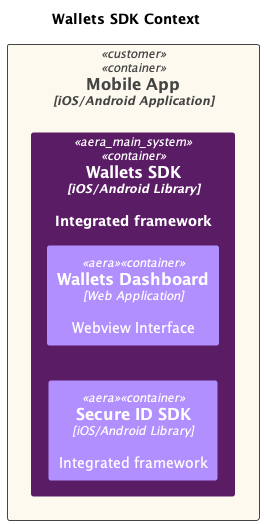
Updated about 1 month ago