How to get Access
Start your Wallet integration journey
The documentation describes how to use the API/services for the Wallet Infrastructure and also how to setup the necessary security mechanisms to access the services. The API offers robust, scalable and secure services.
In order to access Aera’s APIs and environments, an agreement with Aera Payment & Identification AS is required. Reach out to your business contact at Aera (if you have one), or contact us to get this sorted.
Access to the APIs
An API Key is required to access the Aera API Gateway. Most end-points also require a Bearer Token. All requests MUST use the SSL endpoint.
The Aera Payment & Identity Platform offers 2 environments for our Customers:
- Production (https://api.aerahost.com/ or https://psp.aerahost.com/)
- PreProd/Customer Test (https://api-staging.aerahost.com/ or https://psp-staging.aerahost.com/)
In order to be granted the needed credentials to get access to the environments, the following information must be send in a request to Aera Support ([email protected]):
Category | Information |
|---|---|
Company | "e.g. Aera Payment & Identification AS" |
Country | "e.g. Norway" |
Agreement ref | "e.g. Framework agreement dated dd.MM.yyyy" If not available, refer to a Manager responsible for the integration |
Aera Contact A person within Aera that can confirm the access request | Name: "e.g. Kari Nordmann" E-mail: "e.g. [email protected]" |
Technical Contact The technical person that will receive the client credentials | Name: "e.g. Ola Nordmann" E-mail: "e.g. [email protected]" Mobile no: "e.g. +47 XXXXXXXX" must be able to receive SMS Position: "e.g. Integration Specialist" |
Environment | "PreProd API or PSP/ Production API or PSP" |
API Details | "Detailed list of all service end-points that are requested" "Information about usage of the API, additional information, your concepts, etc" |
Aera will send back unique information that should never under any circumstance be shared, but kept Secure. The information includes, but is not limited to
- API Key (x-api-key)
- Credentials (username/password)
These can then be used to access the agreed API services Aera offers, following the documentation on this page.
Please read the Security and Terms of use sections before start using the services.
Configuration tips when integrating with the API
DNS cache stores the locations (IP addresses) of servers which you have recently viewed. If the location of the server changes before the entry in your DNS cache updates, you can no longer access the site.
Because the Identity API Gateway uses DNS name entries that occasionally change, we recommend that you configure your client application with a DNS cache TTL value of no more than 60 seconds.
If you are using Java/JVM, it might have a default TTL set so that it will never refresh DNS entries until the JVM is restarted.
To modify the JVM’s TTL, you can set the networkaddress.cache.ttl property value using one of the following methods:
globally, for all applications that use the JVM.
Set _networkaddress.cache.ttl _in the $JAVA_HOME/jre/lib/security/java.security file:
networkaddress.cache.ttl=60for your application only, set networkaddress.cache.ttl in your application’s initialization code:
java.security.Security.setProperty("networkaddress.cache.ttl" , "60");More information is described in this article Setting the JVM TTL for DNS Name Lookups.
Updated 5 months ago