Standard flow vs partial flow
Related sections
- Sequence diagrams are found under sequence diagrams
- Method definitions are found under Definitions
Selecting a flow
Aera Wallets SDK provides two types of flows selected by the Merchant.
- Standard flow
- Partial flow
The selected flow is determined by the Aera Wallets SDK methods called from the Membership app, and influences Membership app responsibilities and control.
The relevant flows are:
- Opening a wallet (including onboarding/signing in)
- Processing a payment
Have a look at the sequence diagrams to learn more about the in depth details
Standard flow
ℹ️ Standard Flow is currently only available in the Android SDK
Aera owns most of the UI, and the Membership App needs to implement less logic.
| UI | Related SDK Methods | Aera UI | Mobile App UI | Notes |
|---|---|---|---|---|
| Authenticating user (Identity providers, Biometrics, app pin) | openWallet | X | Aera Wallets SDK handles onboarding/authentication and opening the wallet in one flow | |
| Wallets dashboard | openWallet | X | Aera Wallets SDK handles onboarding/authentication and opening the wallet in one flow | |
| Payment UI | openWallet | X | Aera Wallets SDK handles the user interaction for payments |
Partial flow
The Mobile App owns some of the UI, and needs to implement more logic, but get some additional control over the flow and look. Related push messages and notifications to the Mobile App are always handled by the Mobile App.
UI | Related SDK Methods | Aera UI | Mobile App UI | Notes |
|---|---|---|---|---|
Authenticating user (Identity providers, Biometrics, app pin) | getOpenWalletURL | X | Mobile App can add their own intermediate UI between onboarding and opening of wallet | |
Wallets dashboard | getOpenWalletURL | X | Mobile App is responsible for opening Aera Wallets Dashboard using the URL provided by Aera Wallets SDK method | |
Payment UI | getPaymentInfo signPayment | X | Payment details provided by Aera Wallets SDK method |
Implementation details are found under each SDK method outlined under Definitions
Updated about 1 month ago