Get your test accounts/users
🔐 Wallet Onboarding for Test Users
Currently, onboarding to the Aera Wallet in test is supported only using Norwegian BankID. Support for other identity providers (e.g. itsme) will be available via Aera’s id.Hosting solution in a future release.
✅ Step-by-Step: Establish a Norwegian BankID Test User
To onboard to the Wallet using Norwegian BankID, you must first generate a synthetic test identity.
-
Open the BankID test user generator:
https://Public:[email protected]/#/generate -
Select the following options:
- End user
- Choose Male or Female
- Select Synthetic
-
The system will generate an 11-digit synthetic national ID number.
Save this – it’s your test identity for Wallet onboarding. -
Fill in the remaining fields (test data is allowed):
- First Name
- Last Name
- BankID Friendly Name (any normal character string)
-
Do not change the HA Service setting — leave it as-is.
-
Click Order to complete the test user creation.
🧪 Credentials for BankID Onboarding (Test Environment Only)
When logging in with BankID during Wallet onboarding, use:
- 11-digit synthetic national ID number
- Password:
qwer1234 - One-Time Password (OTP):
otp
This test identity will allow you to onboard to the Wallet using BankID and trigger the creation of a SecureID in Aera’s backend.
🎟️ Voucher Test User: Monizze
To test voucher onboarding, use the following Monizze test account:
| Purpose | Value |
|---|---|
| Login (Email) | [email protected] |
| Password | [email protected] |
You can use this user to onboard a Monizze voucher account into the Wallet, check balance and make payments.
Updated 8 months ago