Mobile Application (DPA)
Mobile Application: Often the Merchants own Loyalty application
What is a Mobile App (DPA)?
The Mobile App — also known as the Digital Payment Application (DPA) — is the core environment where the Aera Wallet lives.
This is your branded mobile app, and it forms the foundation for how your users interact with the Wallet — for onboarding, storing payment methods, scanning QR codes, and completing transactions.
Why It Matters
The Mobile application is how customers access their wallet.
Typical use cases:
- Loyalty & rewards apps
- Membership portals
- Branded retailer apps
- Self-checkout apps
By integrating the Aera Wallet, you enable your users to:
- Store cards, vouchers, and loyalty IDs
- Pay in-store by scanning a QR code
- Pay online through a secure wallet interface
You get full control over branding and user experience — Aera powers the secure wallet infrastructure.
What the DPA Does
| In the Mobile application (DPA) | Handled by | Your app is responsible for |
|---|---|---|
| 🔐 Secure user login (e.g. BankID or ItsMe) | Wallet SDK | Embedding the Wallet SDK |
| 💳 Add cards and vouchers | Wallet SDK | Branding and onboarding flows |
| 👛 View Wallet dashboard | Wallet SDK | Choosing payment methods |
| 📷 Scan QR to pay | Your app | Triggering Wallet sessions |
| ✅ Confirm in-app payments | Wallet SDK or your app | Receiving final result |
The Mobile app never handles card numbers, PINs, or BankID credentials. All regulated operations are handled by Aera through the SDK and backend services.
Who Owns What?
You (the merchant or platform):
- The app experience
- The branding (colors, logos, layout)
- The payment screen (Optional)
- The integration timeline
Aera:
- The SDK and APIs
- The login flow (e.g. BankID, loyalty ID)
- Secure storage of all payment data
- The Payment Screen (Optional)
- Identity validation flows
- Compliance and certification (e.g. PCI, PSD2)
How It Works – At a Glance
Your app integrates the Aera Wallet SDK to:
- Display the Wallet UI inside your app
- Start sessions when users open the wallet
- Handle payment confirmations securely
- Let users store and manage their payment methods
Your backend connects to Wallet Provider to create a wallet session and retrieve the result of each transaction.
You never touch raw card data or sensitive ID information. The SDK and backend APIs handle everything securely
Real-World Examples
-
Retailer Loyalty App A grocery chain embeds the Wallet in its loyalty app. Users log in with BankID, store a BankAxept/Visa card, and pay by scanning a QR code at checkout.
-
Voucher App A platform offers branded vouchers (e.g. Monizze). Users log in with email and OTP, link their voucher, and pay through Wallet at supported stores.
-
Platform Container One app integrates Aera and acts as a wallet container across multiple merchants, with branding adapted per store.
Request Wallet SDK access
Now that you understand the value and role of the Mobile App, lets get started by requesting access to the Wallet SDK.
Click here to request access to the Wallet SDK.
Updated 5 months ago